Over the last couple of days I have seen a profiletation of blogs or twitter status mentioning the new Process Builder on the salesforce.com platform. Like many in the field, I am slightly cautious of recommending new platform features to my clients. I first came across the process builder at dreamforce 2014 and for me I didn't pay much attention. It was my first DF and the whole experience was overwhelming. So today, I wanted to see where process builder can be utilised. In this post, I take a common trigger use case that would require custom code and see how it can be done using Process Builder.
Use Case
Creating a child record after an action on a parent record. Over the last couple of years, I have come across several requirements where a need for a child record to be created automatically and have some of the fields pre-populated adds real value to end users.
Clicks over code
This is the salesforce mantra. So this is where I think the process builder can add real value. What common requirement would we normally code, which can now be done using Process Builder. For me, I try to look past all the fancy promotion materials when it comes to salesforce features and ask the question: how will this benefit the users and for process builder that answer is clear.
Process Builder
Creating a child record, based on certain criteria I won't detail all the steps required because there are very well written articles out there and Trailhead is proving to be a great resource to get up and running on salesforce.com.
Overview
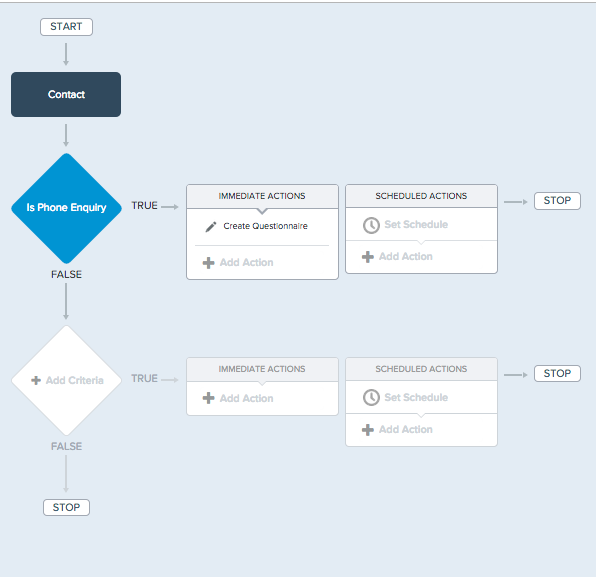
Object and when to start the process
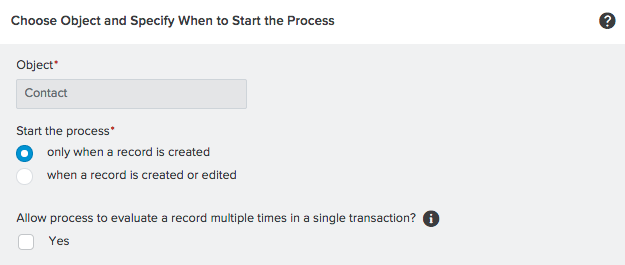
Filter criteria
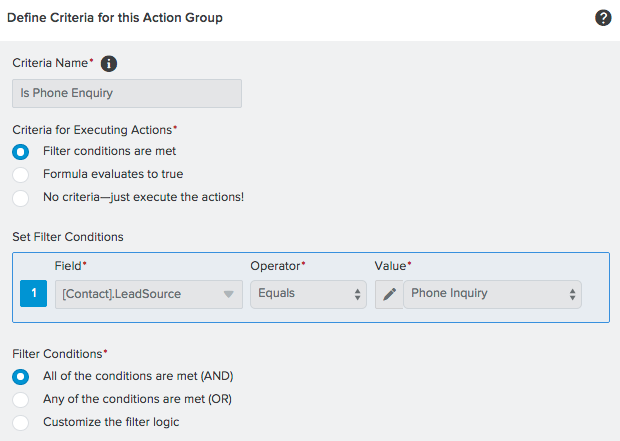
This is important if you want to conditionally create child record or you can choose to not have any filter
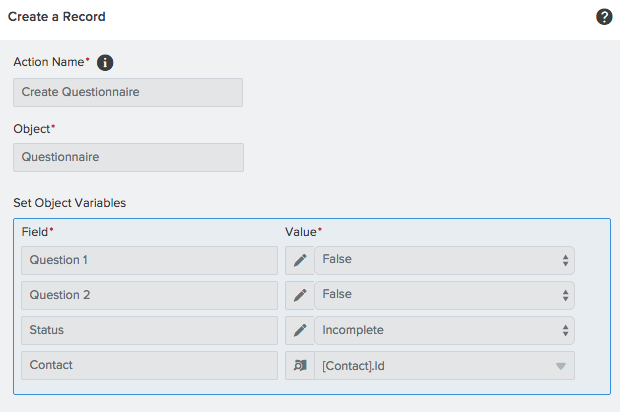
Action Create record and pre-fill. The key field is the Contact, if this is not set then you are just creating orphan records.
There so much more to Process Builder, but I am already sold. If I can replace a common requirement which I had to write code for with a config solution, then that's perfect.